Manufacturing ERP Software Comparison: Guide to Buying in 2025
- ERP Systems
- Manufacturing

Running a manufacturing business isn’t easy. You’re juggling production schedules, managing inventory, keeping an eye on finances, and making sure everything runs smoothly on the shop floor. It’s a lot to handle. That’s where a manufacturing ERP comes in.
Manufacturing ERP (Enterprise Resource Planning) software integrates all your core business processes into one powerful platform. Think of it as the central nervous system of your operation, connecting everything from production planning and inventory control to supply chain management and financial reporting. No more disconnected systems or manual data entry — a modern manufacturing ERP system puts you in control.
In this guide, we’ll break down everything you need to know about manufacturing ERP software in 2025. We’ll cover:
- The core features and benefits of manufacturing ERP
- Key considerations for choosing between cloud-based and on-premise solutions
- A comparison of top manufacturing ERP platforms like Oracle, SAP, and Microsoft Dynamics 365
- Best practices for evaluating and selecting the perfect system for your business
- How AI is shaping manufacturing ERP software
By the end of this post, you’ll have a clear understanding of how manufacturing ERP can transform your operations, boost efficiency, and help you stay ahead of the curve. Let’s get started.
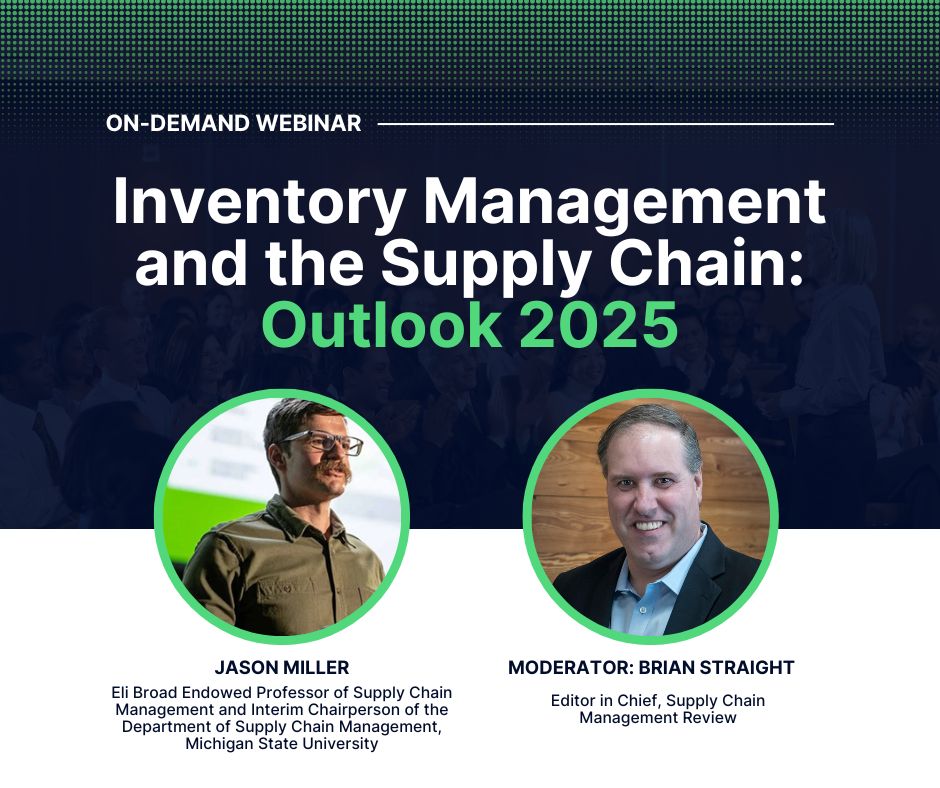
Mastering Inventory in 2025: Key Trends Watch Webinar Now
WATCH WEBINAR »Understanding Manufacturing ERP Systems
Manufacturing ERP software, a specialized form of enterprise resource planning designed for manufacturing companies, connects all your key processes into a unified platform. It’s a game-changer for businesses looking to streamline their operations, gain real-time visibility, and boost overall efficiency. Think of it as a single source of truth for everything from production planning and inventory management to financials, supply chain, and even the shop floor.
This allows for better decision-making, improved collaboration between departments, and a more agile response to market demands.
Core Features and Benefits
Manufacturing ERP systems, often referred to as ERP for manufacturing, offer a powerful suite of features designed to optimize every aspect of your manufacturing operations. Here’s a breakdown of the core functionalities and how they can benefit your business:
- Production Planning: Manufacturing ERP automates and optimizes your production schedules, ensuring efficient workflows and minimizing downtime.
- Inventory Control: Gain real-time visibility into your inventory levels, tracking raw materials, work-in-progress, and finished goods. This prevents stockouts, reduces waste from overstocking, and optimizes your warehouse operations.
- Financial Management: Integrate your financial data with your production processes for a comprehensive view of your costs and profitability. This allows for accurate costing, streamlined accounting, and better financial reporting.
- Shop Floor Control: Monitor production progress in real-time at each workstation on the shop floor. Identify and address bottlenecks quickly, ensuring that production stays on schedule and meets quality standards.
- Supply Chain Integration: Connect your suppliers with your production demands, creating a seamless flow of materials and information. This improves communication, reduces lead times, and optimizes your entire supply chain.
- Business Intelligence: Identify trends, optimize processes, and make data-driven decisions to improve efficiency and profitability.
Cloud vs On-Premise Solutions
One of the first decisions you’ll face when choosing a manufacturing ERP system is whether to go with a cloud-based or on-premise solution. Both have their advantages and disadvantages, so it’s important to understand the key differences to make the right choice for your business.
Cloud ERP:
Cloud-based ERP systems are hosted on the vendor’s servers and accessed via the internet. This offers several benefits:
- Lower Upfront Costs: No need for expensive hardware investments or extensive IT infrastructure. You typically pay a subscription fee, making it easier to budget and manage your IT costs.
- Automatic Updates: The vendor handles software updates and maintenance, ensuring you always have the latest features and security patches without any hassle.
- Remote Access: Access your ERP system from anywhere with an internet connection, enabling greater flexibility and collaboration for your team.
- Reduced IT Burden: Your internal IT team doesn’t have to worry about managing servers, databases, or software updates, freeing them up to focus on other strategic initiatives.
- Scalability: Easily scale your ERP system up or down as your business needs change, adding or removing users and functionalities as required.
On-Premise ERP:
On-premise ERP solutions are installed locally on your servers and hardware. This offers a different set of advantages:
- Greater Control: You have complete control over your data and system security. This can be particularly important for businesses with strict regulatory requirements or sensitive data.
- Customization Flexibility: On-premise systems offer greater flexibility for customization and integration with existing legacy systems.
- Independent Operation: Your ERP system can continue to operate even if your internet connection goes down, ensuring business continuity.
- Security: While cloud security is constantly improving, some businesses feel more comfortable managing their security on-premise.
- One-Time Licensing: While the initial investment is higher, you only pay for the software license once, rather than ongoing subscription fees. This can be advantageous for some businesses in the long run.
The best choice depends on your specific needs, budget, and IT resources. Consider your priorities carefully and consult with ERP experts to determine the best fit for your organization.

BUILD OR BUY? When to build mobile software in-house and went to buy it pre-built.
DOWNLOAD NOW »Top Manufacturing ERP Solutions Compared
Choosing the right manufacturing ERP requires careful consideration of your specific business needs, industry, and size. For agile manufacturing companies, it is crucial to select ERP systems that are tailored to their unique operational requirements, offering specific advantages and features that streamline processes, enhance management, and optimize production. Here’s a look at some of the leading manufacturing ERP platforms:
Oracle
Oracle provides a comprehensive suite of ERP solutions catering to different business sizes and requirements, specifically tailored for any manufacturing company to enhance efficiency and profitability:
- Oracle Cloud ERP: Designed for large enterprises, Oracle Cloud ERP offers advanced analytics, real-time production monitoring, automated supply chain management, and AI-driven predictive maintenance. It’s a powerful solution for complex manufacturing operations.
- JD Edwards EnterpriseOne: This platform specializes in discrete manufacturing, excelling in areas like shop floor control, quality management, and detailed product costing. It’s a good fit for businesses that require granular control over their production processes.
- Oracle E-Business Suite: Offering robust planning tools and extensive customization options, E-Business Suite supports complex manufacturing processes, including mixed-mode manufacturing and configure-to-order operations. It’s a highly flexible solution for businesses with unique requirements.
SAP
SAP is another major player in the ERP market, known for its focus on end-to-end production visibility and control:
- SAP S/4HANA: SAP’s flagship ERP, S/4HANA, offers a comprehensive suite of tools for managing all aspects of a manufacturing business, from planning and procurement to production and sales. This manufacturing enterprise resource planning system unifies various functions such as inventory management, production scheduling, and financial oversight, thereby streamlining operations and improving decision-making across departments. Its in-memory database technology enables real-time data processing and analytics. It is suitable for businesses of all sizes, though its complexity and cost may be prohibitive for smaller organizations.
- SAP BusinessOne: Designed for small and medium-sized businesses, SAP BusinessOne offers streamlined production management features, including material requirements planning (MRP), production scheduling, and bill of materials (BOM) management. It’s a good entry point for smaller manufacturers looking to implement ERP.
Deltek Costpoint
This platform focuses on project-based manufacturing, with specialized features for government contractors. It excels in project management, project accounting, regulatory compliance management, and other industry-specific requirements.
Microsoft Dynamics 365
Combining manufacturing operations with customer relationship management (CRM), Dynamics 365 offers mixed-mode manufacturing support and Internet of Things (IoT) integration capabilities. It’s a good option for businesses looking to unify their front-end and back-end operations.
| ERP Platform | Target Business Size | Cloud Deployment | Mobile Access | Key Manufacturing Features |
| Oracle Cloud ERP | Enterprise | Yes | Yes | AI-driven analytics, advanced planning, supply chain management |
| JD Edwards EnterpriseOne | Mid-market to Enterprise | Yes | Yes | Shop floor control, quality management, product costing |
| Oracle E-Business Suite | Mid-market to Enterprise | Yes | Yes | Customizable, robust planning, complex manufacturing support |
| SAP S/4HANA | All (Focus on Midsize to Enterprise) | Yes | Yes | Real-time analytics, comprehensive manufacturing suite |
| SAP BusinessOne | SMB | Optional | Yes | Production scheduling, MRP, BOM management |
| Deltek Costpoint | Mid-market | Yes | Yes | Project manufacturing, compliance, government contracting |
| Microsoft Dynamics 365 | Mid-market to Enterprise | Yes | Yes | Mixed-mode manufacturing, IoT integration, CRM |
Making the Right Selection
Implementing a manufacturing ERP system is a significant investment, so choosing the right solution for your business, especially within manufacturing industries such as automotive, metal, food, and textiles, is crucial. Here’s a roadmap to guide you through the selection process:
Assessing Your Business Requirements
Before evaluating any ERP software, especially within the manufacturing industry, take the time to thoroughly assess your current operations and future needs. This involves:
- Document your existing workflows, from order entry to shipping, to identify areas for improvement and automation.
- Determine the number of users who will need access to the ERP system and their respective roles and permissions.
- Identify the pain points and limitations of your current systems. Are you struggling with manual data entry, lack of real-time visibility, or difficulty integrating different departments?
- Consider your future growth plans. Choose an ERP system that can scale with your business and adapt to changing needs.
- Determine how the new ERP system will integrate with your existing software and hardware, such as CRM, accounting software, and shop floor equipment.
Evaluation Process Best Practices
Once you have a clear understanding of your requirements, you can begin evaluating different ERP solutions. Follow these best practices for a thorough and objective evaluation:
- Develop a scorecard to compare features and functionalities across different ERP platforms. This ensures a consistent and objective evaluation process.
- Request personalized demonstrations from vendors, using real-world scenarios relevant to your business. This helps you visualize how the system would work in your specific environment.
- Test the system’s performance under various loads to ensure it can handle your transaction volume and data processing needs.
- Understand the estimated implementation time and how it aligns with your production schedules and business objectives.
- Consider all costs associated with the ERP system, including:
- Software licensing, hardware costs, consulting fees, training, data migration.
- Ongoing support, software updates, hardware maintenance.
- Server costs, network upgrades, IT support.
- Costs associated with integrating the ERP system with other business applications.
By following these steps, you can make an informed decision and choose the manufacturing ERP system that best aligns with your business needs and sets you up for long-term success.

Explore Other Offline Mobility Solutions
LEARN MORE »Future Trends in Manufacturing ERP
Staying current with trends is essential for making smart decisions about your ERP. Here’s what’s on the horizon for manufacturing ERP solutions:
AI and Automation Integration
Modern ERP systems are increasingly leveraging AI and machine learning. This means smarter workflows and better decisions.
AI-powered quality control can now detect defects in real time, improving quality and reducing waste. AI also fuels smart inventory management by predicting demand, optimizing stock levels, and automating replenishment. Predictive maintenance, another AI-driven feature, anticipates equipment failures, allowing for proactive maintenance and less downtime. Finally, AI enables automated resource allocation — dynamically adjusting resources based on real-time production demands — to boost efficiency and minimize bottlenecks.
By embracing these trends, manufacturers can maximize their ERP investment.
Conclusion
Choosing the right manufacturing ERP software is a critical decision for any manufacturing business. It’s not a one-size-fits-all solution, and careful consideration of your specific needs, operational scale, and industry requirements is essential.
The variety of ERP systems available can feel overwhelming. But by focusing on your core business requirements and following a structured evaluation process, you can narrow down the choices and select the system that best aligns with your goals.
Remember that successful implementation hinges on thorough planning, adequate resource allocation, and comprehensive training programs for your team. Introducing a mobility solution post-implementation can unlock new levels of performance and flexibility, with benefits like higher efficiency, increased ROI, and greater visibility.
ERP mobility extends the power of your system by enabling workers to access, update, and input new data at the point of work using wireless handheld devices. This eliminates manual data entry and paper processes, reducing errors. Integrating enterprise mobility into your ERP accelerates performance, productivity, flexibility, and visibility while boosting ROI.
When mobilizing ERPs in the supply chain, look for a purpose-built solution for the complexities of inventory, production, and warehousing. SCM enterprise mobility solutions, like the Mobile Unity Platform™ and RFgen Mobile Development Studio, help companies maximize their ERP investments with 24/7 real-time visibility and control, automated data collection via mobile barcoding, increased worker productivity, and 99% or higher inventory data accuracy.
RFgen mobile solutions offer validated integration with cloud, hybrid, and on-premise ERPs, even in multi-tiered or multi-ERP environments.

5 Best Practices for Selling Your Boss on New Inventory Software
READ NOW »Frequently Asked Questions
What is Manufacturing ERP Software?
A manufacturing ERP system is a comprehensive software solution that integrates all core business processes within a manufacturing organization. This includes everything from production planning and inventory control to supply chain management, financials, and customer relationship management (CRM). It provides a central platform for managing all aspects of your manufacturing operations. This enables real-time data visibility, automated workflows, and improved collaboration.
What are the Key Benefits?
Manufacturing ERP systems offer many advantages. They reduce operational costs through automation and efficiency improvements. They enhance production planning and scheduling for shorter lead times and increased output. Better inventory control minimizes stockouts and reduces excess inventory. Improved decision-making comes from real-time data analytics and reporting. Communication and collaboration are streamlined between departments. Finally, they increase agility and responsiveness to market changes and improve compliance with industry regulations.
How Does Cloud-Based ERP Differ from On-Premise Solutions?
Cloud-based ERP is hosted on the vendor’s servers and accessed online. On-premise solutions are installed locally on your hardware. Cloud ERP typically has lower upfront costs and ongoing subscription fees. On-premise requires a larger initial investment. Cloud vendors handle updates and maintenance, while on-premise requires internal IT. Cloud ERP can be accessed remotely with internet access; on-premise access is limited to your local network. On-premise offers greater control over data and security.
What Key Features Should Manufacturers Look for in an ERP System?
Look for production planning and scheduling, inventory management, supply chain integration, quality control, financial management, and business intelligence. Real-time reporting, mobile access, and seamless integration with existing systems are also important.
How Long Does it Typically Take to Implement a Manufacturing ERP System?
Implementation time varies based on company size, complexity, and deployment method, ranging from a few months to two years. Smaller manufacturers might finish in 3–6 months, while larger enterprises may need 1–2 years.
What Role Does AI Play in Modern Manufacturing ERP Systems?
AI is increasingly important in manufacturing ERP. It drives predictive maintenance, automated quality control, smart inventory management, and optimized production scheduling. AI helps forecast demand, reduce downtime, and improve data-driven decisions.
How Much Does a Manufacturing ERP System Cost?
Costs depend on company size, features, and deployment. Cloud solutions typically cost $100–$500 per user monthly. On-premise solutions have higher upfront costs, from tens of thousands to millions of dollars, plus maintenance.
Can Small Manufacturers Benefit from ERP Systems?
Yes, especially from cloud-based solutions designed for SMBs. These systems offer scalability, essential features, and cost-effectiveness without the complexity of enterprise-level solutions. They help streamline operations, improve efficiency, and gain better control over resources.




