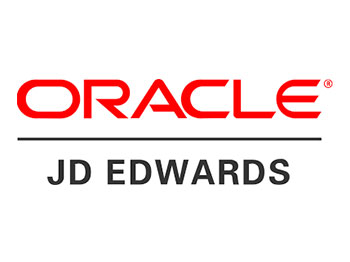Solutions
Field Service Mobility Software
Extend inventory management beyond the four walls to achieve accurate, end-to-end visibility into field operations, wherever your team members work.

Overview
Why Field Service Mobility Solutions
Extending your ERP beyond the four walls of the warehouse and into the field is the only way to achieve accurate, end-to-end supply chain visibility and 24/7 continuity of operations. Leave paper, clipboards, and spreadsheets behind and accelerate field services with mobile workforce software.
Features
Digital Transformation of Field Services
With RFgen mobile workforce software solutions you can accelerate field services management to:
- Eliminate paper-based processes with electronic proof of delivery.
- Improve speed and accuracy of information collected at job sites.
- Enable automated updates to your ERP from roaming workers, even in areas of limited or nonexistent connectivity.
- Update inventory levels from job sites as soon as parts are consumed or products are sold.
- Access technical documentation to speed up problem resolution and improve fix rates in the first visit.
- Enforce workflows and safety procedures through step-by-step validation within mobile forms.
- Access up-to-date status of work orders, inventory levels, and technician availability.
Collect Data in Challenging Areas
Workers can have trouble getting data from their mobile devices to their ERP if network connectivity is spotty or nonexistent. When you use RFgen mobile field services solutions, data is stored on the local device and sent over the network as soon as it’s available again. This is useful for:
- Field service operations and direct store deliveries
- Accelerated cycle counts that don’t wait on a response back from the ERP after each scan
- Facilities with unique areas like cold storage or wine cellars
- Warehouses with high reaching inventory that blocks wireless signals
- Off-shore or underground operations like mining or oil & gas
- Places where cellular networks are prohibited (e.g. hospitals, areas with explosive materials, etc.)
Create an ERP-connected Mobile Workforce
With RFgen mobile workforce software, your workers can:
- Update and manage work orders and customer information from your smartphone or tablet.
- Attach additional information to work orders like photos or GPS data.
- Receive updated schedules.
- View job history for a particular customer or asset.
- Pull up details and warranty information on parts or products.
- Check availability and reorder parts and materials.
- Submit time, materials, labor, and expenses.
- Document proof of delivery with electronic signature capture and photos.
- Create customer invoices.
Enhance Every Level of Operations
Mobile field services software solutions can unlock access to your ERP to boost visibility, accuracy, and performance in other areas of your business, such as:
Field Sales
- Create and sign contracts and orders
- Check warehouse inventory
- Review and update customer information
- Place orders
- Check order status
Route Sales
- Plan efficient sales routes
- Manage inventory on the truck
- Review and update customer information
- Track the truck for management
Logistics
- Plan delivery routes
- Track the truck for management
- Record deliveries
- Collect digital signatures
Asset Management
- Conduct physical fixed asset inventory
- Check-in/check-out assets to prevent theft and loss
- Record transfers between business locations
Remote Warehouses
- Check-in/check-out for equipment
- Receive new inventory and put away
- Pick and send out inventory
Provide an Exceptional Customer Experience
By automating data collection and paper-based processes, your mobile workers are empowered to finish jobs faster, increase initial visit fix rates and provide status, work history, and product information to customers in real-time. Their ability to access the information they need to complete jobs quickly and completely and wrap up any “paperwork” on the spot leaves your clients impressed, satisfied, and more likely to recommend you.
Porting forms from clipboard to a mobile workforce software solution and mobile devices means:
- Data is captured accurately and legibly.
- Mobile forms ensure all required data is entered before workers can move forward.
- Information is automatically transferred to your ERP – no back-office data entry.
- Verification at the point of delivery with electronic signature captures, photos, and GPS data.
- Faster invoicing for improved cash flow.
Download Guide
Your Guide to Mobile Work Orders
Whether you’re installing solar panels in a customer’s home or delivering ice cream to grocery stores, your mobile workers are plagued with paperwork. Paper tracking of field activities is slow, error-prone, and workers may rush in order to get to their next job, leaving a scrawl of handwriting for the home office to transcribe. Paperwork often isn’t submitted until end-of-day. With digital automation, you can transform field services and maintenance with on-demand access to crucial information, and the ability to capture signatures, track inventory, and operate at maximum efficiency.

After implementing RFgen on tablets, our client called asking if a high-priority water system had been sampled. I was able to tell them it was sampled two days before. Having the ability to provide that information instantaneously was impressive. It kind of shocked them. It definitely shocked me, because before it would have taken two weeks to get that data.Patrick Marty
Project Manager, Antea Group