Mobile ERP Software to Streamline Your Business
- ERP
- ERP Systems
- Mobile Inventory Management

Running a warehouse these days feels like a constant juggling act, right? Keeping up with customer demands, managing inventory, and making sure everything runs smoothly — it’s a lot to handle. And if you’re still relying on outdated systems, it’s like trying to juggle with one hand tied behind your back. There’s a better way.
Mobile ERP software is transforming warehouses just like yours. Enterprise resource planning through mobile ERP solutions provides access to real-time business data via mobile devices, enhancing operational efficiency, streamlining workflows, and enabling decision-making across various business functions.
This guide is your roadmap to successfully integrating mobile ERP software. We’ll cover everything step by step, from the basics to advanced strategies. Here’s a sneak peek at what we’ll explore:
- Understanding the core benefits of mobile solutions for warehouse ERP.
- Key technologies that power successful integrations.
- Must-have features, like real-time inventory tracking and barcode scanning.
- A practical implementation strategy you can use today.
- Measuring the impact and calculating your ROI.
- Essential security and compliance considerations.
- Answers to your most pressing questions.
After reading this guide, you’ll have the knowledge and confidence to implement mobile ERP and bring your warehouse into the 21st century.
Understanding Mobile ERP Software Solutions for Warehouse
Mobile ERP software gives your team real-time access to crucial information and automates important business operations, all from their mobile devices. It also streamlines business processes, ensuring that operational workflows are efficient and productive. This creates a tightly knit, synchronized connection between what’s happening on the warehouse floor and the core functions of your ERP system. No more information silos or delays — everyone operates with the same up-to-the-minute data.
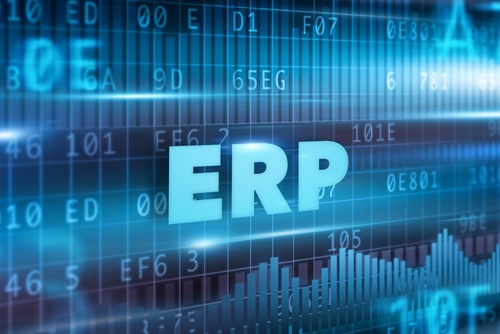
An Introduction to ERP Mobility for Supply Chain Pros
READ NOW »Key Components and Technologies
Several core technologies make up a successful mobile warehouse ERP solution:
- Native Mobile Apps: Custom-built for Android and iOS, they are designed specifically for the demands of a warehouse environment and provide a smooth, intuitive user experience on both Android devices and iOS.
- Barcode/RFID Scanning: Say goodbye to manual data entry and hello to speed and accuracy. Barcode and RFID scanning drastically reduce errors and accelerate processes like receiving, picking, and shipping.
- Cloud Synchronization: Real-time updates across all devices mean everyone’s on the same page. Changes are reflected instantly, so there’s no confusion or conflicting information.
- Secure API Connections: These are the links that allow your mobile solution to communicate securely with your existing ERP system, ensuring seamless data flow.
Beyond these core components, several other elements contribute to a comprehensive mobile warehouse solution. A web-based portal allows easy access from both desktop and mobile devices, connecting directly to your ERP system without requiring complex coding. This portal makes it simple for everyone to access and interact with critical data. A flexible and friendly user interface leads to better customer responses and ensures compatibility across various devices, providing businesses with a competitive advantage.
Cloud infrastructure ensures constant connectivity and secure data transmission between the warehouse floor and your management systems. And if your connection drops? No problem. Offline functionality allows continued operations even during temporary interruptions, with automatic data synchronization once the connection is restored.
Security is taken care of as advanced protocols — including encryption and multi-factor authentication — protect your valuable inventory data. The entire system is designed to handle multiple users at the same time, all while maintaining data consistency across every connected device.
Lastly, customizable digital forms streamline reporting, document generation, and label printing, adding another layer of efficiency to your warehouse operations.
Essential Features of Mobile ERP Software
Mobile warehouse solutions offer a powerful suite of features designed to optimize your operations. These tools streamline processes, improve accuracy, and empower your team. A mobile ERP app enhances competitive advantage by allowing real-time data updates and compatibility with other applications, ultimately improving business agility and operational efficiency.
Real-Time Inventory Management on Mobile Devices
Knowing exactly what you have, where it is, and when it’s moving is critical to efficient warehouse management. Mobile solutions provide this real-time visibility:
- Live Stock Monitoring: Track stock levels across multiple locations from a single dashboard.
- Instant Updates: Know immediately when items are received, shipped, or moved within the warehouse, with ERP data ensuring synchronization and accuracy.
- Automated Alerts: Receive alerts for low-stock or overstock situations, allowing you to proactively manage inventory levels.
- Real-Time Order Status & Tracking: Monitor the progress of orders and pinpoint the location of any item within your warehouse.
This constant stream of accurate data enables more effective production planning, reduces waste, and improves your ability to respond quickly to changing demands.

Assembling the Right People to Ensure Smooth Change Management
LEARN MORE »Barcode and RFID Integration
Barcode and RFID integration take accuracy and speed to the next level by eliminating manual data entry. Scanned data is instantly relayed to your central ERP system, updating relevant documents, purchase orders, and inventory status across all connected platforms. Mobile-enabled workflow approvals and real-time task progress monitoring dashboards further enhance your control and oversight of warehouse operations. Mobile ERP applications also play a crucial role in enhancing productivity and performance by facilitating real-time communication, inventory control, workforce management, and quality assurance.
Here’s how:
- Quick Product Identification: Scan barcodes or RFID tags to instantly identify items, eliminating time-consuming manual searches.
- Automated Data Entry: Data is automatically captured and logged, speeding up receiving, picking, and shipping processes.
- Lot & Serial Number Tracking: Maintain precise records of lot and serial numbers for enhanced traceability and quality control.
- Instant Validation: Verify picked items instantly, ensuring order accuracy and preventing costly mistakes.
- Streamlined Cycle Counts: Simplify warehouse cycle counting and inventory checks with mobile scanning.
- Dynamic Task Assignment: Assign tasks based on real-time location and priority, optimizing workflows and maximizing efficiency.
This automated data capture is significantly faster and more accurate than manual methods.
Implementation Strategy and Best Practices
Implementing a new system can seem daunting, but a structured approach makes the transition smooth and efficient.
System Requirements
Before you begin, ensure your server infrastructure meets these minimum requirements:
Processor: 2 GHz or better; Intel or AMD chip
Memory: Varies depending on the ERP connection type and whether connection pooling is enabled. Ranges from 35 MB to 160 MB.
Hard Drive Space: An RFgen installation can use up to 500 megabytes of hard drive space.
RFgen recommends a separate Development/Test Server for application development and testing, configured with the same specifications as above.
Integration Process
A phased rollout minimizes disruption and allows for thorough testing:
- System Audit: Begin by mapping your existing workflows and data structures. This helps identify areas for improvement and ensures a smooth integration with your current processes.
- API Creation: Develop secure API endpoints to enable seamless data exchange between the mobile app and your ERP system.
- Phased Deployment: Roll out the system in stages, starting with inventory management. Once that’s running smoothly, implement the order processing module, followed by shipping and receiving. This step-by-step approach allows your team to adapt to the new system gradually.
- Parallel Testing: Run the new mobile ERP system alongside your existing legacy systems for a period of two weeks. This parallel testing allows you to identify and resolve any issues before fully transitioning.
- Migration: Schedule the final migration to the new system during off-peak hours to minimize disruption to your operations.
Comprehensive training is crucial for successful adoption. Cover topics such as device operation, app navigation, barcode scanning procedures, basic troubleshooting, inventory management workflows, order fulfillment processes, data synchronization protocols, and security compliance measures. After training, conduct practical hands-on evaluations to assess proficiency. Ongoing performance monitoring helps ensure the system is being used effectively and identifies areas for further optimization.

Symbiosis & Synergy: Consulting, ERP, and Inventory Management
READ NOW »Measuring Performance and ROI
Implementing mobile ERP software is an investment, and like any investment, you want to see a return. Fortunately, mobile ERP offers measurable improvements that you can track and quantify. This data not only demonstrates the value of the system but also helps you identify areas for further optimization. Additionally, effective supply chain management is crucial for ensuring operational efficiency and cost reduction.
Here are the key performance indicators (KPIs) to monitor:
- Operational Efficiency: Track metrics like order accuracy rates, inventory turnover, pick rates, labor productivity, receiving speed, and order fulfillment time. These KPIs show how mobile ERP streamlines your core warehouse operations.
- Cost Reduction: Look for decreases in inventory carrying costs and returns processing time. These reductions contribute directly to your bottom line.
- Revenue Impact: Mobile ERP can positively influence sales. Monitor metrics like sales cycle duration, customer satisfaction scores, and cash flow improvements.
- Financial Benchmarks: Measure the overall financial impact by tracking labor cost reductions, infrastructure savings, and decreases in training costs. These benchmarks provide a clear picture of your ROI.
Customizable dashboards are invaluable tools for visualizing these metrics and demonstrating the concrete benefits of your mobile ERP investment. Seeing these improvements in black and white makes it easier to justify the investment and secure buy-in from stakeholders.
Security and Compliance Considerations
Mobile ERP systems prioritize the protection of your sensitive data. These systems employ robust security measures on multiple levels:
- Data Protection: Protecting your data in transit and at rest is crucial. Look for features like 256-bit encryption for all data transmission, end-to-end encryption for added security, and automated backups with frequent recovery points to minimize potential data loss. Tokenization of sensitive customer information adds another layer of protection, and detailed audit logs provide a record of all system access and modifications.
- Access Control: Controlling who has access to your data is equally important. Features like unique login credentials for each user, role-based permissions tailored to individual job functions, biometric authentication on mobile devices, and two-factor authentication for system access provide granular control over your data. Automatic session timeouts after periods of inactivity prevent unauthorized access from unattended devices. Restricting mobile device usage to approved warehouse zones further limits the risk of data breaches.
Beyond these technical measures, ensuring your mobile ERP system complies with all relevant industry regulations and data privacy standards is essential for maintaining customer trust and avoiding legal complications. Additionally, offline capabilities ensure that remote workers can access essential manufacturing ERP data and functionalities without an internet connection, maintaining continuous workflow and data protection even during connectivity disruptions.
Conclusion
Remember that feeling of juggling too many things in your warehouse? Mobile ERP software offers a way to regain control, streamline your operations, and meet the ever-increasing demands of customers. It’s no longer a question of if you should adopt this technology, but when.
Mobile ERP is about fundamentally changing how you manage your warehouse. It’s about empowering your team with real-time data access, automating tedious tasks, and gaining the visibility you need to make informed decisions. From receiving and picking to shipping and inventory management, every aspect of your warehouse operations becomes more efficient, accurate, and responsive.
Mobile ERP software delivers tangible benefits: increased efficiency, reduced costs, improved accuracy, and enhanced security. It’s an investment that pays off in multiple ways, strengthening your operations and preparing you for the future of warehouse management. Don’t just keep up — take the lead.
Embrace the power of mobile ERP and transform your warehouse into a well-oiled, efficient machine.

Low-Code Mobile App Development for the Supply Chain, Made Simple
DOWNLOAD NOW »Key Takeaways
- Mobile ERP gives you the power of real-time data access, putting critical information at your fingertips, right when you need it.
- Improved accuracy and streamlined workflows are at the heart of mobile ERP. Key features like barcode/RFID integration and real-time inventory management drastically reduce errors and speed up processes.
- Successful implementation requires not just the right technology, but also a well-planned strategy. A phased rollout, robust infrastructure, and comprehensive training are essential for maximizing the benefits of mobile ERP.
- Mobile ERP isn’t just a cost; it’s an investment that delivers tangible returns. Track key performance indicators (KPIs) to measure the impact on your operational efficiency, cost reduction, and revenue growth.
- Protecting your data is paramount. Mobile ERP systems employ robust security protocols, including multi-layered encryption, strict access controls, and regular security updates.
- Mobile ERP apps enhance operational efficiency by providing accessibility across various mobile devices and real-time synchronization with central ERP systems. They facilitate remote work and allow employees to manage tasks like receiving deliveries and updating information while on the go.
Frequently Asked Questions
What is mobile ERP software?
Mobile ERP software extends the capabilities of your core ERP system to mobile devices. It provides real-time access to critical business data, enabling employees to perform essential tasks from anywhere, at any time. This improves efficiency, facilitates remote work, and ensures data accuracy.
What are the key features of mobile warehouse ERP solutions?
Mobile warehouse ERP solutions offer a range of features designed to optimize warehouse operations: real-time inventory tracking, barcode/RFID scanning, convenient web portals for data access, offline functionality for uninterrupted workflows, and advanced security protocols to protect sensitive information.
What are the hardware requirements for mobile ERP implementation?
To ensure optimal performance, mobile devices should have a minimum of 4GB of RAM and 64GB of storage. They should also run a compatible operating system, such as iOS 14+ or Android 10+. A robust and reliable Wi-Fi network is essential, along with appropriate server infrastructure to support the system.
How does mobile ERP improve warehouse efficiency?
Mobile ERP improves efficiency by providing real-time data visibility, eliminating manual data entry errors through barcode/RFID scanning, and providing instant access to stock levels across multiple locations. This leads to faster processing times, improved inventory accuracy, and more streamlined workflows.
What security measures are implemented in mobile ERP systems?
Security is a top priority. Mobile ERP systems employ multiple layers of protection, including robust encryption (such as 256-bit encryption for data transmission and end-to-end encryption), biometric and multi-factor authentication for secure access, remote data wiping capabilities, and strict access controls.
How is ROI measured for mobile ERP implementation?
The return on investment (ROI) for mobile ERP can be measured by tracking key performance indicators (KPIs). These include metrics like response times, user adoption rates, operational efficiency improvements (such as order accuracy and inventory turnover), and cost savings in areas like labor, infrastructure, and training.
Can mobile ERP work offline?
Yes, many modern mobile ERP solutions offer offline functionality, allowing users to continue working even when internet connectivity is disrupted. Data is automatically synchronized with the central system once the connection is restored, ensuring data consistency and uninterrupted workflows.
How does mobile ERP support field service teams?
Mobile ERP provides field service teams with real-time access to critical customer information, service records, and order processing capabilities. It often includes features like GPS tracking for efficient routing and instant communication tools to improve coordination and response times.




