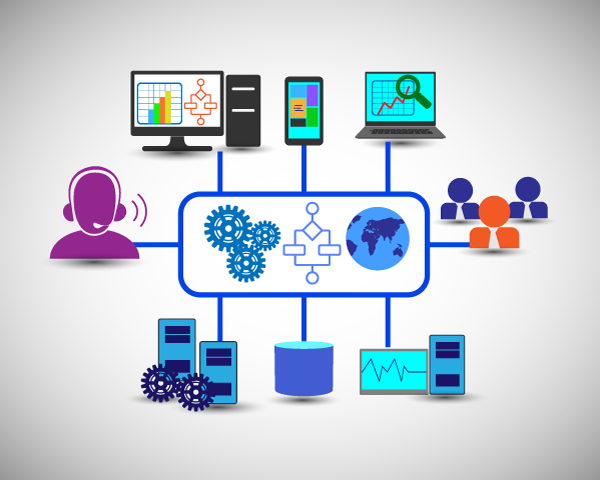
Your organization has decided to adopt Deltek Costpoint as your enterprise resource planning (ERP) system, and now you are ready for implementation.
Or are you?
Tailored to project-based work and project accounting for government contractors, Deltek Costpoint unifies your operations through a single platform, helping you maintain compliance while staying on track with deadlines and budgets. While an ERP like the Costpoint system can unlock new levels of business efficiency and productivity, new adopters may not know or understand the full capabilities of their Deltek system.
That’s why we talked to our resident Deltek Costpoint (DCP) expert here at RFgen, Anthony Liguori, senior ERP consultant for supply chain management, to understand common pitfalls and speed bumps new Costpoint adopters often face.
That said, here are five things you should know to prepare your operation for implementing Deltek Costpoint ERP:
1. Know What Your Processes Are
This point can’t be understated. There’s often a disconnect between what teams think their business processes are and how they actually work. Diving into the workflows for each of these processes will help you understand how your business functions on a daily basis, which will lay the groundwork for adapting these processes to Costpoint.
“Every ERP has limitations, so when you are implementing a new ERP system, you may have to redefine your business processes around those limitations,” advises Anthony.
Anthony also shares that some of the areas of the Costpoint system require some ironing out, such as in Part Revisions, the relationship between parts and items on the back end, serialized vs. non-serialized and lot-control. In serialized vs. non-serialized, users often face a recurring challenge over whether to use serialized or non-serialized in their Costpoint system, so they go back and forth between the two. But it’s better to understand the process first and then stick to one.
The same goes with lot control. Turning lot control on and off may seem like a small change but it can have irreversible consequences for your business data. For example, if you start out using lot control and then later turn it off, you will lose the relationships between all the items in each lot. Re-enabling lot control won’t solve the problem either since the associations have already been discarded.
WATCH VIDEO: How to Gain a Competitive Edge with Deltek Costpoint »
2. Prepare for an Adjustment Period
“There will also be an adjustment period until your operation settles in to the new workflows,” advises Anthony. “Sometimes you will have to tweak other software systems around your ERP’s new way of doing things as well.”
Knowing that there will be a ‘settling in’ period of adjustment will help you prevent unnecessary interruptions in operation as you learn, adapt and refine your new processes. Accommodating this period in your rollout strategy as well will also help you perform adequate testing before go-live.

3. Implement Mobile After
If you are considering extending your DCP platform onto mobile devices, such as with the RFgen Mobile Unity Platform™, Anthony suggests you “settle into your ERP and then add mobility to it—rather than attempting to do both at once.”
Since introducing enterprise mobility into your operation comes with a plethora of its own workflows, ensuring your new ERP-oriented processes are solidified will help make mobilization a simpler, smoother process. Trying to bite off too much at once is risky, and significantly increases the chance that both implementations will fail or be drawn out for months, possibly even both.
4. Get to Know Your Modules
As your Deltek ERP scales with the addition of new modules, internal rules may change or may not even fit with your current business flows. “Usually, you have to conform to the ERP, but this is a tradeoff you should expect,” Anthony says.
He goes on to add: “As a general rule, it’s important to know the limitations of your ERP’s built-in modules. If you are a manufacturer, you should take steps to understand your manufacturing needs. And if your ERP system or modules don’t meet those needs, supplement your ERP with additional technology, like a specialized MES for multi-layer manufacturing.”
Too many ERP implementations fail because the team didn’t understand that ERP’s capabilities and how it fits into their digital ecosystem. An ERP is a powerful software platform but not a universal cure-all.
Fully understanding how additional ERP modules and bolt-ons will impact your environment is also essential to ensure data integrity and prevent operations from grinding to a halt due to an unexpected technical glitch. Adding new modules can also corrupt data, so in the case of Costpoint, contracting these additions through Deltek is essential to minimize risk and maximize the chances for a smooth, relatively painless process.

5. If You Are Migrating from a Different ERP…
If you are upgrading or migrating to Deltek Costpoint from another ERP, legacy database or a homegrown system, Anthony strongly suggests you contract the process with Deltek:
“If you do it yourself, expect multiple time setbacks and an endless string of headaches that ultimately translate to lost opportunities and cost overruns. With hundreds of fields to be imported and mapped, and dozens of other nuances, taking on the migration yourself is just asking for issues—some now, and even more of them down the road because it was done incorrectly.”
Anthony sums it up: “Save yourself the time and sweat. Do it the right way and put Costpoint experts at the helm.”
Real-World Lessons Learned
These points of advice are all based on real-world experience with real government contractors using Deltek Costpoint ERP. Our RFgen experts have worked with companies who have faced all these challenges. Understanding what steps you can take to prepare for your new Deltek Costpoint software will help your business avoid unnecessary complications during the implementation process.
Read how the RFgen team worked in tandem with our customers to create stellar success stories:





