
With SAP launching Fiori 3, SAP users and ABAPers are getting excited for the latest developments in application development for their ERP stack.
Often, we get questions about using SAP Fiori instead of RFgen’s Mobile Development Studio for rapid mobile app development. The common misconception is that RFgen Mobile Development Studio is a paid alternative to Fiori, which comes free with your SAP licenses.
This isn’t the case.
Mobile Development Studio is not an alternative, replacement, or a competing product of SAP Fiori 3. They can be used together to create a powerful mobile user experience.
RFgen Mobile Development Studio is a complementary platform to SAP Fiori. While SAP Fiori excels at pulling and reporting data through a uniform UI/UX, RFgen accelerates mobile app development using low code drag-and-drop app creation for supply chain transactions.
Watch video below: Grupo Cementos automates inventory control with Mobile Development Studio »
What’s the Difference Between SAP Fiori Apps and RFgen Mobile Development Studio?
A common misconception is that SAP Fiori can be used in place of RFgen Mobile Development Studio for creating mobile supply chain apps.
The confusion occurs because both platforms…
- Streamline mobile app development for SAP.
- Are architected for mobility.
- Increase developer productivity.
- Provide development tools that support industry best practices.
- Are future-proof, forward-compatible and cross-platform.
So, what is the difference?
RFgen Mobile Development Studio is a low code mobile application development platform purpose-built for supply chain transactions.
SAP Fiori is a platform for creating universal cross-platform UI/UX for SAP users, including on mobile.
Before we dive into how and when you should use RFgen Mobile Development Studio over SAP Fiori Apps, let’s explore what each of these platforms do.
RFgen Mobile Development Studio: The Basics
RFgen Mobile Foundations for SAP includes a free mobile app development platform, or MADP, called RFgen Mobile Development Studio. RFgen mobilizes your SAP’s IM, WM and EWM processes for Supply Chain Management.
RFgen Mobile Development Studio is the premier low-code development platform for the supply chain. Using this flexible, robust MADP, developers can create, update, modify, manage, and remotely support mobile apps without interrupting business processes.
Like Fiori, RFgen utilizes your existing business processes in SAP. RFgen does not install additional custom code on your SAP Core, so it’s easily usable on S4/HANA Cloud and S/4HANA on-premise. RFgen also operates seamlessly on legacy SAP products, ECC, EHP, and other business systems in your stack, making a future migration to S/4HANA smooth and simple from the RFgen side.
But that’s where the similarities to Fiori end.
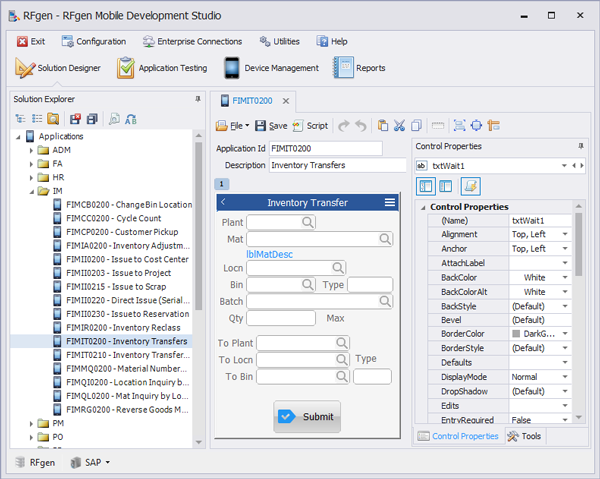
Unlike Fiori, RFgen Mobile Development Studio is engineered specifically for rapid low-code mobile app development for supply chain transactions found in IM, WM, EWM and more. RFgen accelerates the creation and modification of mobile supply chain apps that transact on the warehouse or manufacturing floor.
The purpose of a product like RFgen Mobile Development Studio is so that IT teams with limited bandwidth, experience and specialized skill sets can create, modify and maintain mobile apps using VBA. No specialized ABAP or mobile app developers are required.
The cost savings of not hiring an outside developer or leveraging an internal ABAPer creates ROI and frees up capital for other projects.
Increasing developer efficiency and productivity for mobile apps is essential as businesses increasingly find themselves short of software developers. The U.S. Bureau of Labor Statistics estimates a 21% growth in software developer employment by 2028.
SAP Fiori: The Basics
In SAP’s own words, Fiori is a “design paradigm” that simplifies and unifies processes by delivering a consistent look and feel for users across all devices. Using SAPUI5 for its front-end, Fiori pulls from OData on the back end. SAP Fiori comes with your SAP licenses for on-premise or SaaS.
SAP has three basic layers:
- UI Layer
- Application Layer
- Database Layer
SAP Fiori operates at the top-level UI layer only, pulling information from the lower application or database layers to display that data to users. This way, Fiori can display backend information for users in a uniform UI/UX across different applications or platforms using pre-defined layouts.
Because Fiori uses your existing business processes in SAP, it can be used to create applications that enhance your SAP environment. To create or modify applications using Fiori requires ABAP development.
For supply chain transactions, you may find yourself building many apps from the ground up.
For mobile app development, other programming skills are often to facilitate browser-based functionality, such as JavaScript, HTML 5, CSS, and more. Fiori applications also don’t facilitate remote management like RFgen mobile supply chain apps.
Fiori Elements further simplifies the development process by eliminating the need for frontend JavaScript UI coding. However, you still need to know your ABAP. Using Elements, developers can create Fiori applications based on OData services and annotations not in need of coding for JavaScript UI.
When to Use RFgen Mobile Development Studio vs Fiori 3

SAP Fiori 3 is a wonderful tool, but generalized. RFgen Mobile Development Studio is a specialized tool designed to accelerate mobile app development for warehousing, inventory and manufacturing transactions. While you can build these same mobile apps using SAP Fiori, you will be largely building from scratch, burning colossal ABAPer development hours along the way.
A single transaction can take up to four months to build, test and deploy using SAP Fiori. Because RFgen mobile apps come pre-built with out-of-the-box logic for supply chain processes, most common warehouse and shop floor transactions have already been built, tested and validated. This drastically reduces development time.
Instead of four months to complete one mobile app, your team could have that transaction in just four days or less using RFgen. If your mobile supply chain app needs only slight tweaking, the development time could be even shorter.
Many IT teams find themselves limited in terms of bandwidth and specialized skillsets. In Fiori, you will need an experienced ABAPer with plenty of development hours, whether internal or as a hired third-party. Using RFgen Mobile Development Studio, your own in-house IT team can leverage their VBA knowledge to create apps in a fraction of the time. This translates directly to cost savings and ROI.
Even if your team needs to tailor the final stages of these warehousing or inventory apps to your unique business processes, they will spend less time overall getting each transaction integrated into your existing workflows than if they built everything using Fiori.
What about SAP Fiori Elements?
SAP Fiori Elements makes building Fiori apps easier, true, but you still have to mold Fiori into executing transactional processes for you. And you still need a skilled ABAPer.
Optimize SAP Mobile App Development with SAP Fiori 3 AND RFgen
The best route to take in accelerating your mobile app development for SAP is to integrate RFgen AND SAP Fiori. These platforms offer different advantages, so leveraging the specialties of each maximizes your ERP investment.
RFgen Mobile Development Studio is not a replacement for SAP Fiori. They should be used in tandem.
SAP, for whom data is the foundation of everything they do, excels at the gathering, sorting and reporting data. The latest generation of SAP S/4HANA comes equipped with hefty big data, analytics, AI and machine-learning capabilities. Use SAP Fiori for reporting this crucial data.
For mobile supply chain transactions and app development, use RFgen Mobile Development Studio. Accelerating mobile app development is essential to empowering smaller IT teams and those already squeezed for bandwidth and budget.
Fiori may work for simple or generalized workflows and non-specialized processing, like reporting. When it comes to complex processes, however – like those found in the supply chain – choose the right tool for the job. Otherwise, you may find yourself mired in months of development time to develop a single transaction.





